




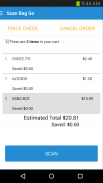
Scan, Bag, Go

Description de Scan, Bag, Go
Use the SBG app to scan your items as you shop! Here’s how it works:
1. Use your smartphone to scan items as you put them in your cart. The app keeps a running total of your order.
2. Bag items as you go, organized just the way you like.
3. Checkout is fast and easy – just look for the Scan, Bag, Go logo on the self-checkout register. Scan your smartphone, pay and be on your way in just a minute!
To use the Scan, Bag, Go app (SBG), you'll need a Kroger Plus Card. You can scan your Card in the app, or if you don't have a Plus Card you can create a digital version at Kroger.com.
The Scan, Bag, Go service is currently available only at select Kroger stores. This app can only be used when shopping in-store.
Please check store locator feature for current participating Scan, Bag, Go locations.
Utilisez l'application SBG pour scanner vos articles que vous magasinez! Voici comment cela fonctionne:
1. Utilisez votre smartphone pour scanner des articles que vous les mettez dans votre panier. L'application conserve un total en cours d'exécution de votre commande.
2. Sac articles que vous allez, organisé juste la façon dont vous le souhaitez.
3. Commander est rapide et facile - il suffit de regarder pour le balayage, Sac, Go logo sur le registre d'auto-caisse. Numérisez votre smartphone, et payer sur votre chemin en une minute!
Pour utiliser le balayage, sac, Go app (SBG), vous aurez besoin d'une carte Kroger Plus. Vous pouvez scanner votre carte dans l'application, ou si vous ne disposez pas d'une carte plus, vous pouvez créer une version numérique à Kroger.com.
Scan, Sac, service Go est actuellement disponible uniquement dans certains magasins Kroger. Cette application ne peut être utilisé lors de l'achat en magasin.
S'il vous plaît vérifier fonction de recherche de magasin pour la numérisation en cours participants, Sac, Go endroits.
























